Fly-Pie 4 Released!
I have just released a new version of Fly-Pie. This release features localization support, more flexible menu configurations, a way more powerful D-Bus-Interface and other additions!
What is Fly-Pie?
Fly-Pie is a marking menu for GNOME Shell which can be used to launch applications, insert text, simulate hotkeys, open URLs and much more. If you haven’t already, you can watch the trailer below.
What is new in Version 4?
There several new features: Localization support (English, German and Italian are support for now), import and export of menu configurations, new action and menu types, a more powerful D-Bus Interface and much more. See the list below for more details!
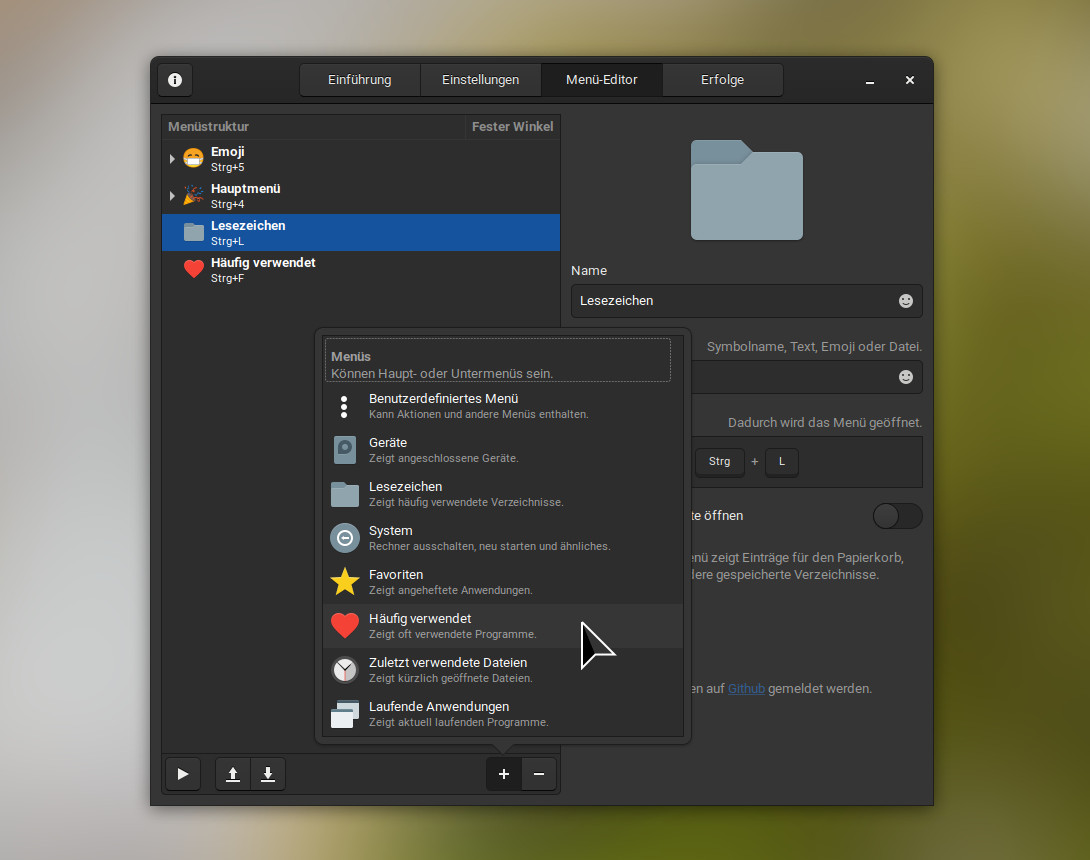
New Features
- Fly-Pie has now localization support. That means, you can now translate it to your own language! Pull requests are very welcome (there is also a new pull request template for translations!), also for updating the existing translations. Fly-Pie 4 comes with translations for the following languages:
- English
- German
- Italian
- It is now possible to export or import the menu configuration.
- A new predefined System Menu is now available which shows items for screen-lock, shutdown, settings, etc.
- There is no differentiation between top-level and submenus anymore; the items
Top-Level MenuandSubmenuare now merged to aCustom Menu. This has multiple implications:- You can drag entire menus into other menus in the menu editor. Or you can make a former submenu to a top-level menu by drag’n’drop.
- All predefined menus (
Bookmarks,Devices, etc.) can now be top-level menus on their own. - It’s now possible to reorder menus in the menu editor.
- The D-Bus interface of Fly-Pie now supports all action of menu types. You can open any menu you can configure in the menu editor also via the D-Bus interface. The README.md has been extended to contain a full description of the menu configuration format.
- A warning is now shown in the settings dialog if GNOME Shell’s animations are disabled (in this case Fly-Pie does not really work). There is a button which can be used to enable the animations.
Other Enhancements
- Several new continuous integration checks have been added.
- ShellCheck is run against all scripts.
- Some error conditions in the scripts are tested.
- It’s tested whether the translations compile successfully.
- It’s tested whether the release zip can be created successfully.
- A lot of the code has been refactored, especially the
ItemRegistryhas been split up so that all action and menu types have their own files now.
Acknowledgements
- Many thanks to daPhipz for your great contributions!
- Many thanks to albanobattistella for the Italian translation!
How do I get this New Version?
As always, it will take some time for the new version to get approved on extensions.gnome.org. If you cannot wait, it is easy to download the latest release from GitHub!