Fly-Pie 5 Released!
I have just released a new version of Fly-Pie. This release features for example improved touch-pad support, new theming options, and the possibility to become a sponsor!
As always, it will take some time for the new version to get approved on extensions.gnome.org. If you cannot wait, it is easy to download the latest release from GitHub!
The new features include a new interaction mode which is specifically useful on touch-pads: Turbo Mode! You can now “draw” gestures as long as a modifier key, such as Ctrl, Shift, or Alt is held down without having to press your mouse button! This is especially useful when you opened the menu with a shortcut involving such a modifier key. You can just keep it pressed and move the pointer with the mouse or your touch-pad!
There is also a new advanced expert setting which lets you select items without the need to press any key or button at all! It is called Hover Mode and it can improve selection speeds significantly if you know your menus by heart. It is also useful if you open your menus with other means, such as Easystroke or hot corners.
Another new feature is the support for item background images in the theming options. This allows to customize Fly-Pie’s appearance to a much greater extent. Fly-Pie 5 includes several new presets, some of which you can see in the screenshots below.
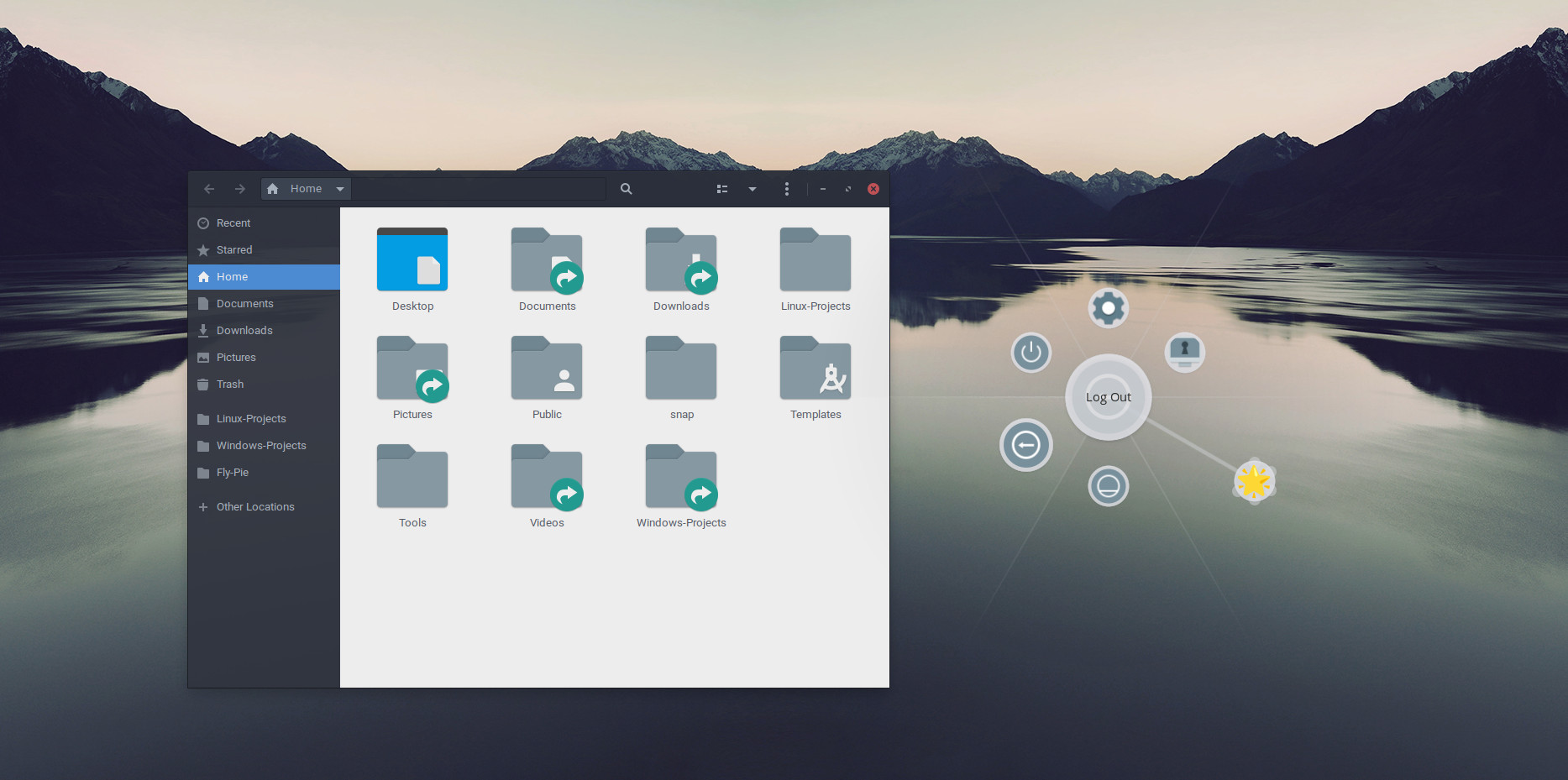
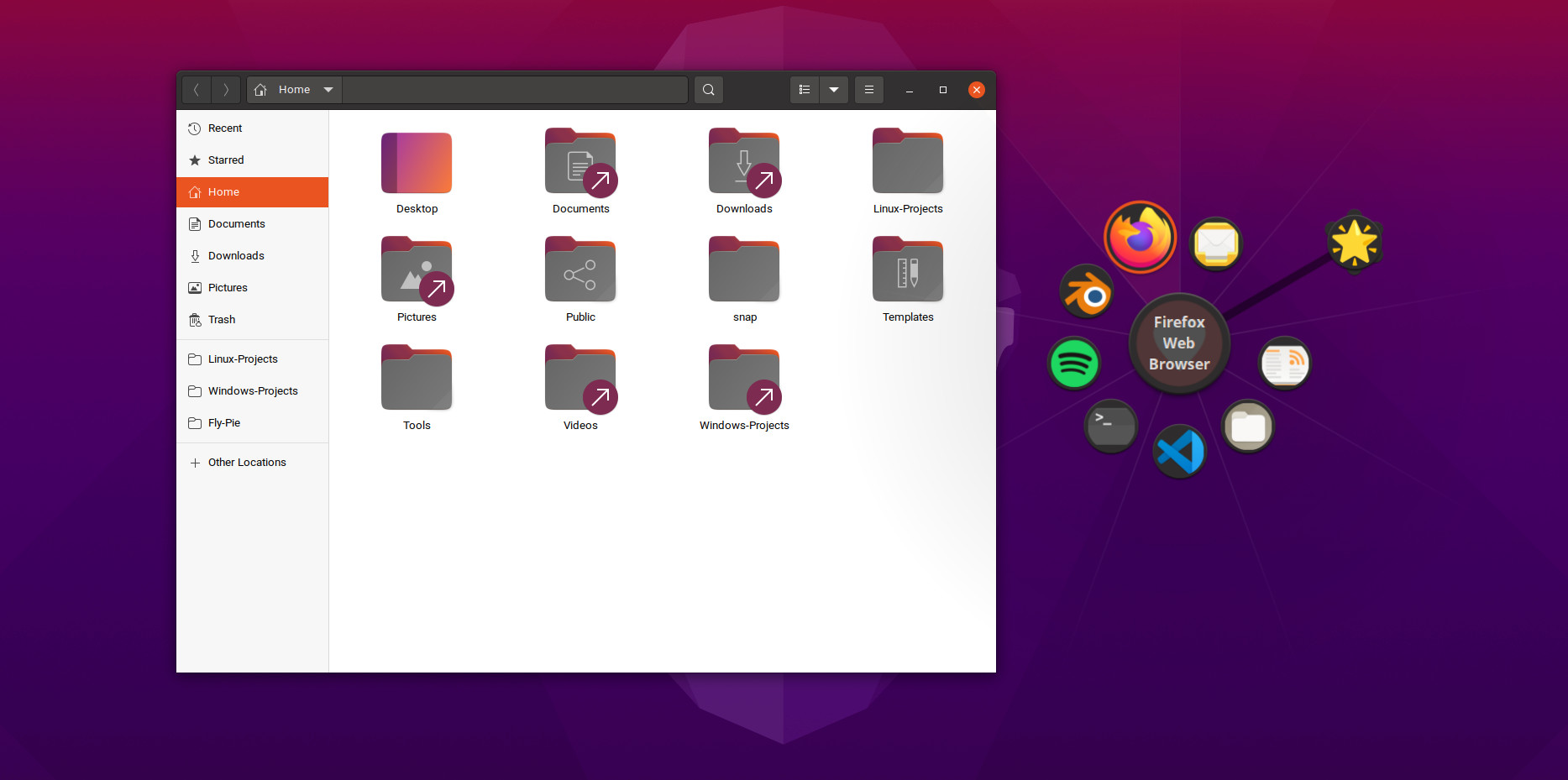


Furthermore, the documentation has been improved significantly. This covers topics such as Fly-Pie’s D-Bus Interface, Contribution Guidelines, the Software Architecture, Translation Guides, and Guides on how-to create new item types.
💕️ Do you love Fly-Pie?
Finally, I now offer the option to become a sponsor of Fly-Pie! While coding new features or translating Fly-Pie is the most awesome way to contribute, providing financial support will help me stay motivated to invest my spare time to keep the project alive in the future.
💞️ These people love Fly-Pie!
🥇️ Gold Sponsors
🥈️ Silver Sponsors
GEPLlinux
🥉️ Bronze Sponsors
Do you want to show that you love Fly-Pie too? You may become a sponsor for as little as 1$ / month! Sponsors are shown on the homepage of Fly-Pie as well as in the about-dialog of the software.
Complete Changelog
The list below contains the complete change set for this new version.
New Features
- Turbo Mode and Hover Mode have been added (as described above).
- New theming options:
- Select background images for your items!
- Crop item icons to fit them in a circle!
- A set of new presets has been added which resemble the style of some well-known GTK themes:
- Adwaita, Adwaita Dark, Arc, Arc Dark, Orchis & Yaru
OnHoverandOnUnhoversignals have been added to the D-Bus interface.- Actions and Menus can now define their own configuration widgets. Therefore items can now have an arbitrary number of settings. This leads to some changes of the D-Bus interface but it should be backwards compatible.
- The “Running Applications” menu uses this new feature by adding several options:
- Peek hovered window.
- Group windows by application.
- Show only windows of the current workspace.
- Filter windows by name.
Other Enhancements
- The documentation has been improved significantly. There are now many topics covered, especially guides on how to contribute to the project.
- It is now easier to create new translations (thank you, daPhipz!).
- Added several continuous integration checks (thank you once more, daPhipz!).
- The layout of the settings dialog has been improved in several places.
- It’s now possible to become a sponsor of Fly-Pie! For as little as 1$ you can make sure that I stay motivated to work on this project!
- Sponsors and contributors have been added to the about-popover.
Bug Fixes
- Custom user presets get overridden when the extension is updated. This is still the case but now a warning is shown when the user attempts to store a preset in the extension’s directory.
- Shortcut selections can now be canceled by mouse clicks.
- Text icons now use the configured font and color.
- The select-application-popover is now hidden once an app is selected.
- The select-icon-popover is now hidden once an app is selected.
Acknowledgements
- Many thanks to daPhipz for your great contributions!
- Many thanks to albanobattistella for the Italian translation!
Upcoming Features
A lot of work for upcoming versions of Fly-Pie is already happening. The most important changes will include support for GNOME 40 and achievements.
In most parts, Fly-Pie already works under GNOME 40. The ported code is available in a separate branch, you can find the pull request on GitHub. The only missing feature is drag-and-drop support in the menu editor which depends on this Gtk4 Issue. In the screenshots below, you can see Fly-Pie running on GNOME 40! As you can see, the settings dialog of Fly-Pie will receive a major design overhaul as part of the Gtk4 port.
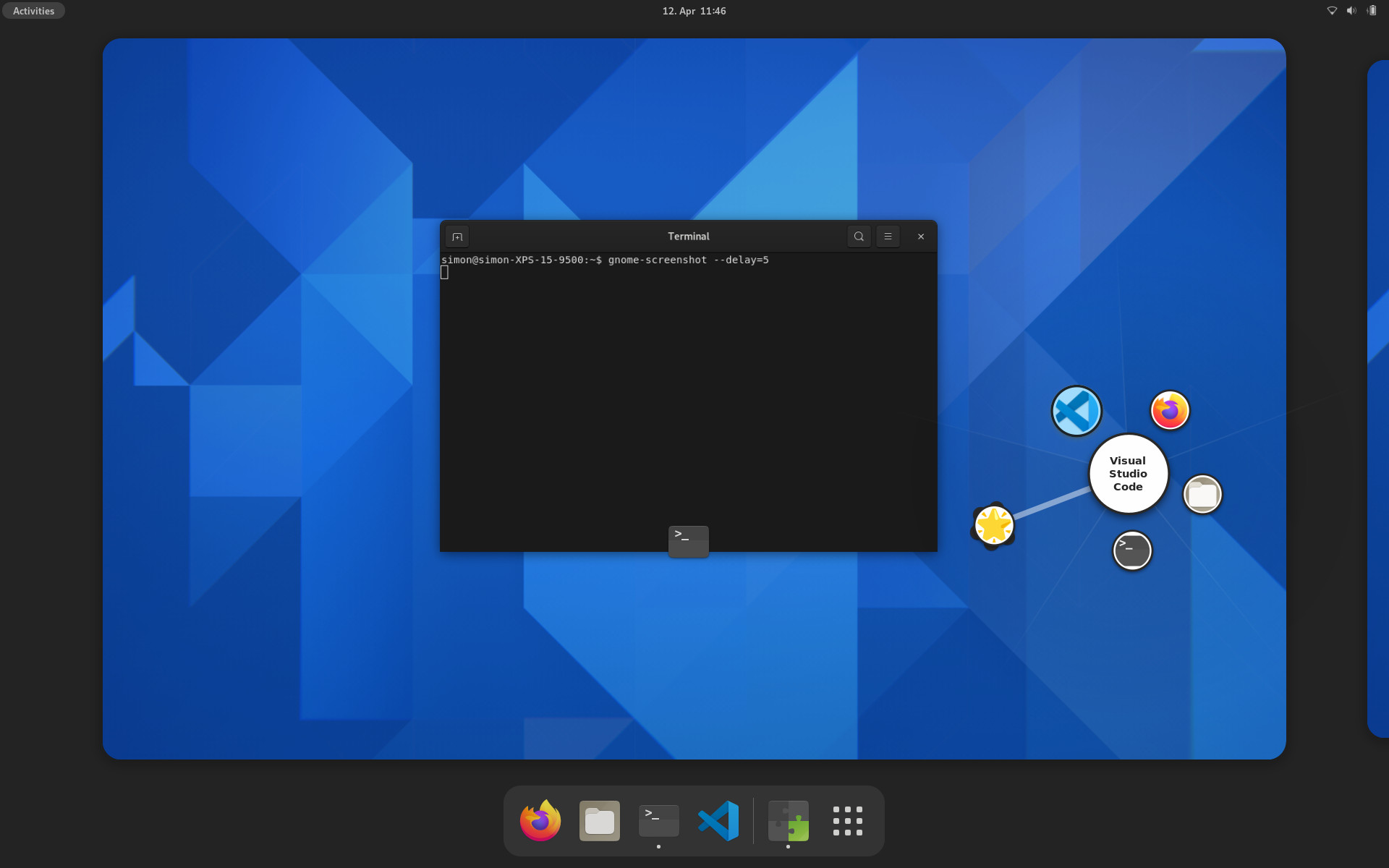
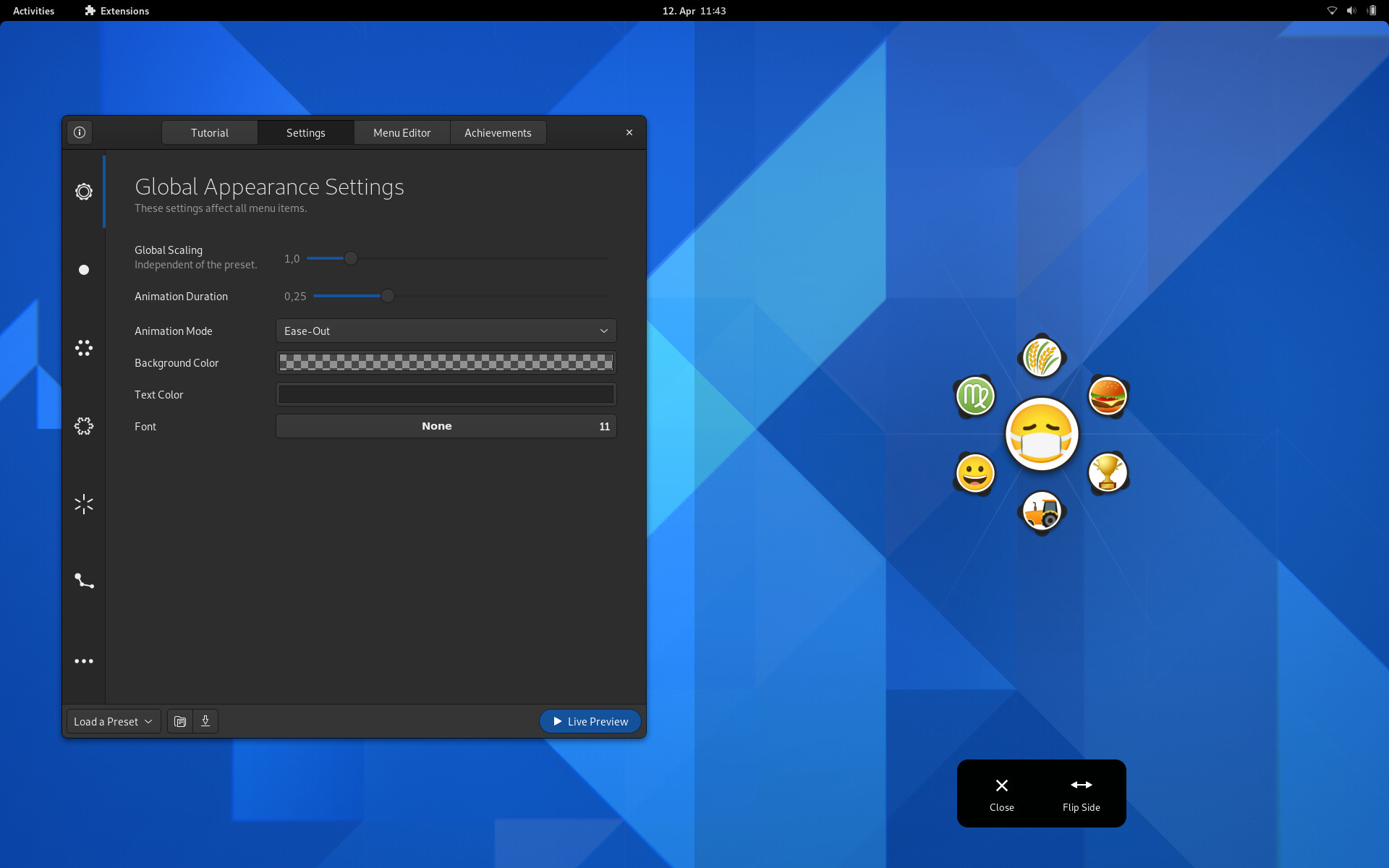
Some code for the achievements has already been contributed to the code base, too. Below you find some concept art for the badges you will be able to earn by using Fly-Pie! I created these badges with Blender. The raw *.blend files are available in Fly-Pie’s repository!

That’s it for now! If you want to share your thoughts on Fly-Pie, you can open a discussion on GitHub. I would really appreciate contributions to the code base, the translations, or the artwork (such as new themes).