Fly-Pie 3 Released!
I have just released a new version of Fly-Pie. One new feature is drag’n’drop support for the menu editor!
What is Fly-Pie?
Fly-Pie is a marking menu for GNOME Shell which can be used to launch applications, simulate hotkeys, open URLs and much more. If you haven’t already, you can watch the trailer below. You can download Fly-Pie from
What is new in Version 3?
There several new features: Drag’n’drop support for the menu editor, duplication of menu items, multi-monitor support and a simple About-Popover. In addition, many aspects of Fly-Pie have received subtle enhancements and several bugs have been fixed. See the list below for more details!
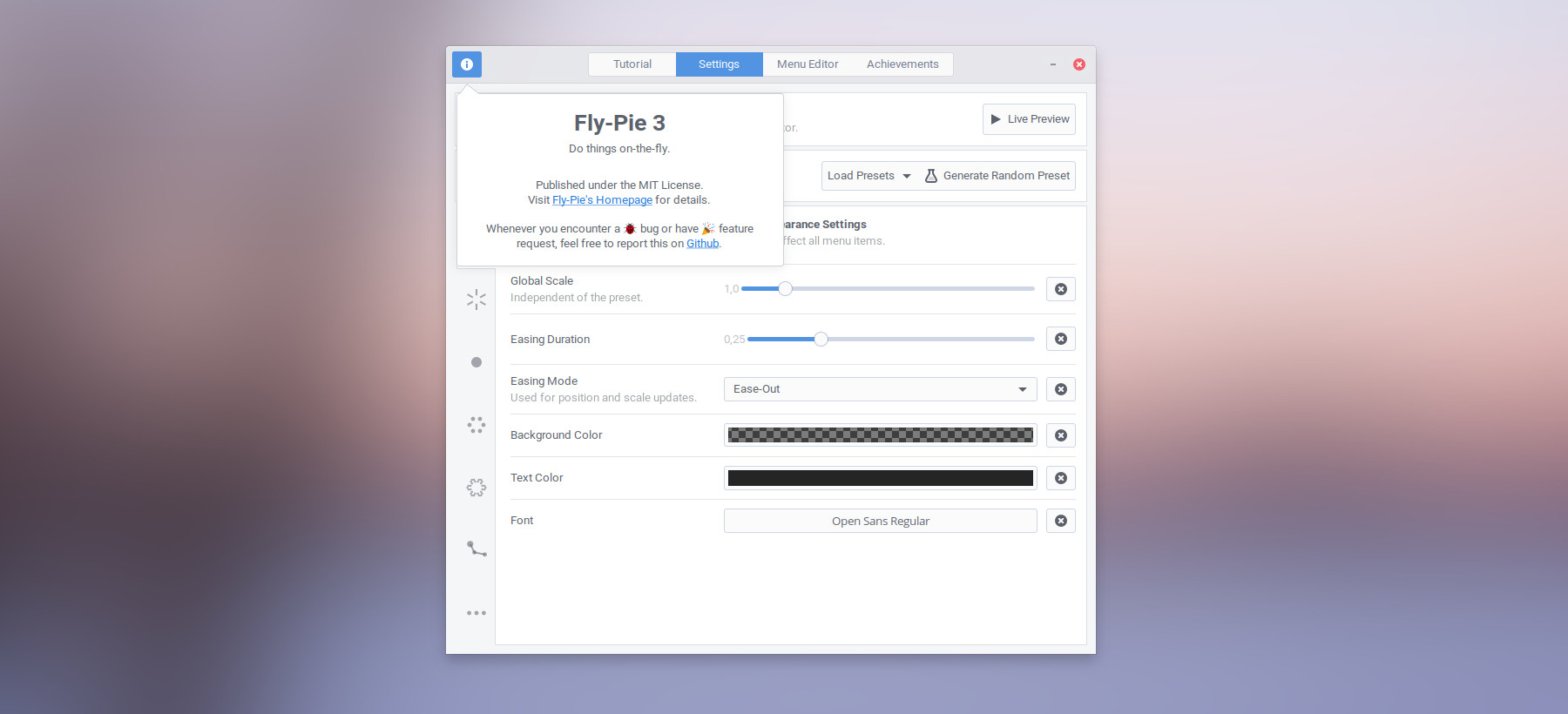
New Features
- It is now possible to drag’n’drop things to the menu editor in order to create corresponding menu items. You can try dragging *.desktop files, other files, URLs or arbitrary text to the menu editor.
- You can now copy menu items by dragging them somewhere else in the menu editor while holding down the
Ctrlkey. - Fly-Pie now works on systems with multiple monitors attached.
- A simple About-Popover has been added. It primarily shows the version of Fly-Pie so that a user can tell which version is installed.
Other Enhancements
- Several aspects of Fly-Pie have been updated so that it should run on various Linux distributions and versions without major issues. These have been tested so far:
- Ubuntu 20.04 and 20.10.
- Fedora 32 and 33.
- Pop!_OS 20.04.
- The default menu has been slightly changed. The “Fly-Pie Settings” item is now a root menu item and the “Default Applications” submenu has been replaced with the “Favorites” submenu.
GMenuis now an optional dependency. On systems where this is not available, the Main-Menu Submenu will not be available.- Some icons of the default menu and the settings dialog have been changed to be compatible with more icon themes.
- Fly-Pie now prints log messages also from the settings dialog. You can view them with
journalctl -f -o cat- this makes debugging much easier!
Bug Fixes
- A bug has been fixed which made the Main-Menu Submenu unusable.
- A bug has been fixed which caused an erroneous rendering of the settings dialog.
- Fly-Pie does not use
notify-sendanymore. This fixes several crashes on systems where this is not available. - Several non-fatal programming errors of the settings dialog have been fixed.