Gnome-Pie 0.6.6!
A new feature has been added to Gnome-Pie: Import and export themes! This and a couple of other changes are part of release version 0.6.6!
Export and import themes
The two new buttons (export selected theme and import new theme) perform no magic. Basically they put all file of a theme in an archive or extract files from an archive to the local theme directory respectively. The main purpose of this update is to make the possibility of custom theme creation more accessible. Maybe new users will will be encouraged to create custom themes this way!
Besides the new dark Numix theme an info widget has been added. It shows tips and tricks regarding the usage of Gnome-Pie. The tips are displayed in a random order in some kind of slide show directly under the pie preview. Maybe you’ll learn something new about Gnome-Pie!
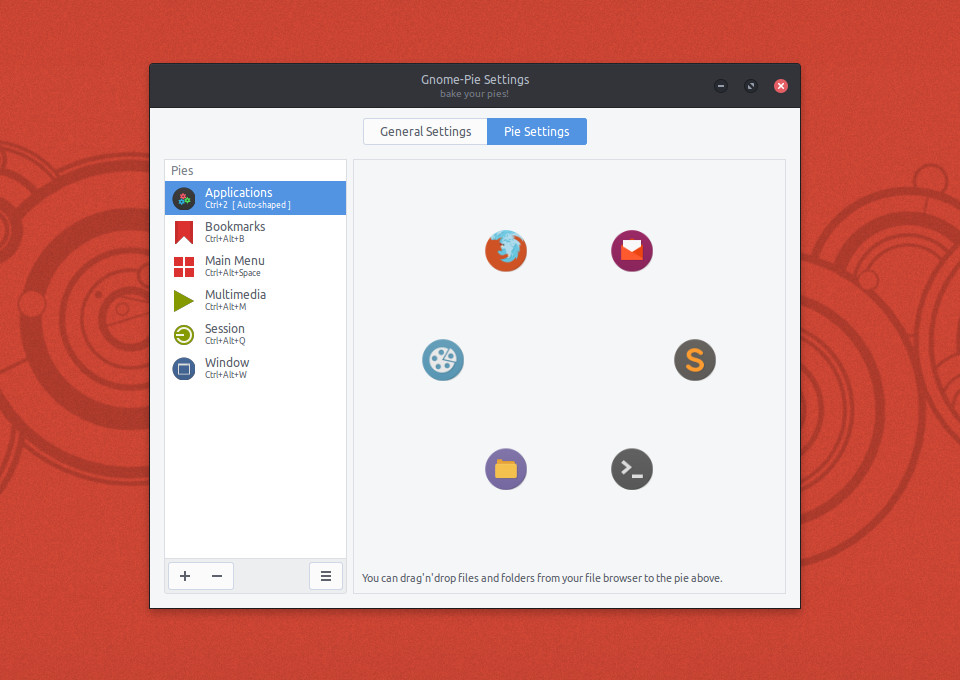
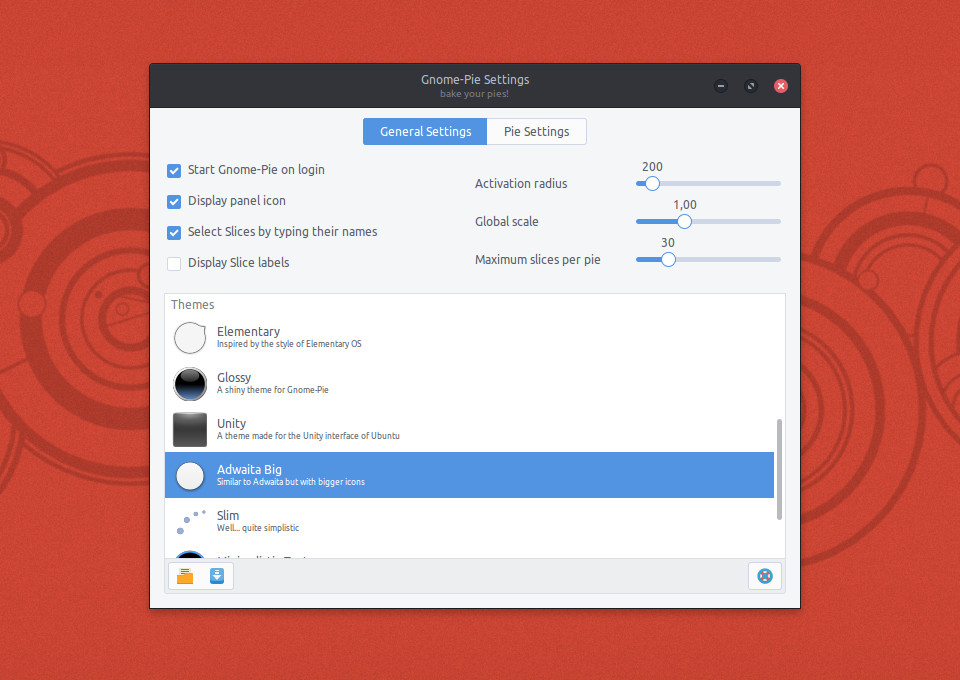
Complete changelog
- New Feature: New Numix theme. Similar to Adwaita Big but with dark colors.
- New Feature: It’s now possible to export and to import themes.
- New Feature: There is a little info widget in the settings menu. It shows useful tips and tricks regarding Gnome-Pie.
- Update: Gnome-Pie now uses Zanata for translations.
- Update: Translation updates for Spanish locale (thank you,Gabriel Dubatti!). Please feel free to contribute to the translation into your language!
- Update: Translation updates for German locale.
- Update: The settings menu layout has been changed a bit.
- Update: The translations are now compiled at build time. Actually there was no reason for them being included in the repository.
- Bugfix: When typing slice names to select them, the typed letters are reset after a short delay. This allows for selecting an item even if you typed some wrong letters in the first place.
Where do I get it?
Simply use one of the links below to learn more about Gnome-Pie and to get involved in this project!