Gnome-Pie 0.6.1!
A new version of Gnome-Pie has been released today! Actually two versions have been released: 0.6.0 and shortly afterwards 0.6.1 which fixes issue #73. There are plenty of bug fixes and many new features!
New icon
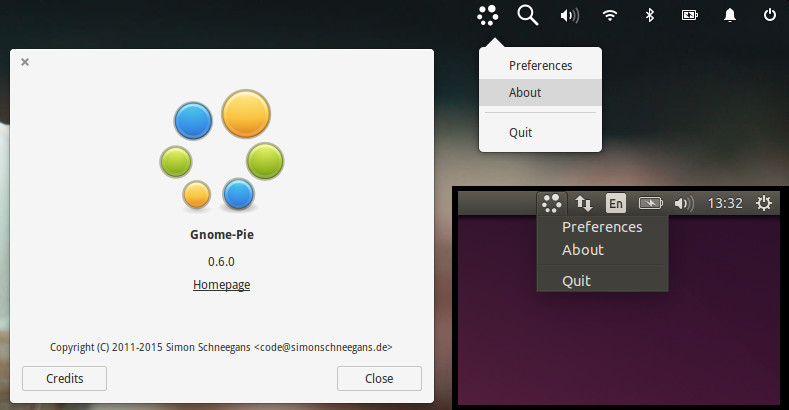
I decided that it was time for a more dynamic and colorful icon for Gnome-Pie. Above you can see what I came up with.
Half and quarter pies
Thanks to Gabriel Dubatti you can now have half an quarter pies! It is possible to select the desired shape per pie or to let Gnome-Pie select the best shape automatically. When this option is checked, an optimal shape will be chosen depending on the mouse cursor position on screen.

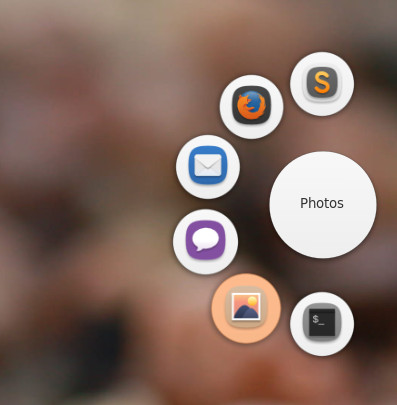
This feature is especially useful when using a dock like Unity, Plank or Docky with Gnome-Pie launchers. It looks much more natural if the summoned pie is close to the launcher icon.


Theme updates
Furthermore, some of the themes of Gnome-Pie have been updated. Just check them out — most of them got some fine-tuning.
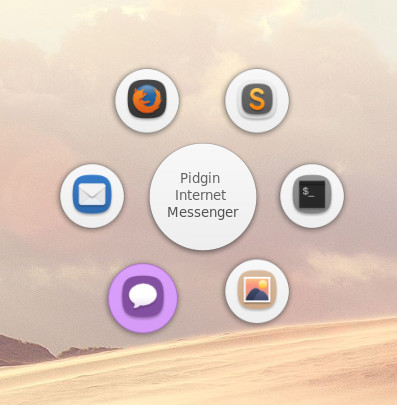

And additionally, there is one new theme: Simple. It is designed to be used in conjunction with the new half-pie-layout when opening pies from your dock. With this theme, pie launcher icons will look as if you had some kind of folder on your dock! There are neither labels nor a center graphic in this theme.

Complete changelog
- New Feature: Thanks to Gabriel Dubatti its now possible to have half or quarter pies. The pie shape can be choosen automatically depending on the location of the mouse cursor while openening the pie.
- New Feature: Thanks to Gabriel Dubatti its now possible to define a maximum number of slices per pie. If there are more, you will have the possibility to scroll through the pie with your mouse wheel or Page-Up & Page-Down.
- New Feature: A very simple new theme has been added.
- New Feature: The option to warp the mouse cursor to the pie center has been added.
- New Feature: A new icon for Gnome-Pie has been designed.
- Update: Existing themes have been tweaked a little.
- Update: Translation updates: English, German and Spanish — please feel free to contribute to the translation into your language!
- Bugfix: The faked background transparency for desktop environments without compositing works now close to panels and when the mouse moved while opening the pie.
- Bugfix: An old bug has been fixed which caused Gnome-Pie to hang at 100% CPU usage occasionally. Thanks Gabriel for your effort to catch this one!
- Bugfix: A bug has been fixed which caused tree view items to have no icons in the settings menu.
- Bugfix: A bug has been fixed which caused drag and drop icons to be invisible.
- Bugfix: A bug has been fixed which made delayed mode being re-enabled if the pie was opened once before being configured.
- Bugfix: A bug has been fixed which caused the quick action to be activated when the user clicked outside activation range.
- Bugfix: Its now possible to save trigger modes (delayed, turbo, …) even if no binding is defined.
- Bugfix: Changed WM_CLASS which enables launchers to track windows properly.
Where do I get it?
Source code snapshots can be downloaded directly from github. I also updated my PPA for Ubuntu (Trusty, Utopic & Vivid). Feel free to download it from there!
sudo add-apt-repository ppa:simonschneegans/testing
sudo apt-get update
sudo apt-get install gnome-pieOr, if you are adventurous, compile it from source!