Gnome-Pie 0.6.2!
Today, I present you a new version of Gnome-Pie! There are some bug fixes, a new settings menu layout and a tiny new feature included!
New setttings menu layout
Since the introduction of pie shapes the settings menu has been somewhat cluttered. It has been hard to discover pie shape options behind the key binding button of each pie. The new layout merges the key binding dialog and the rename dialog into one window which contains all pie settings.
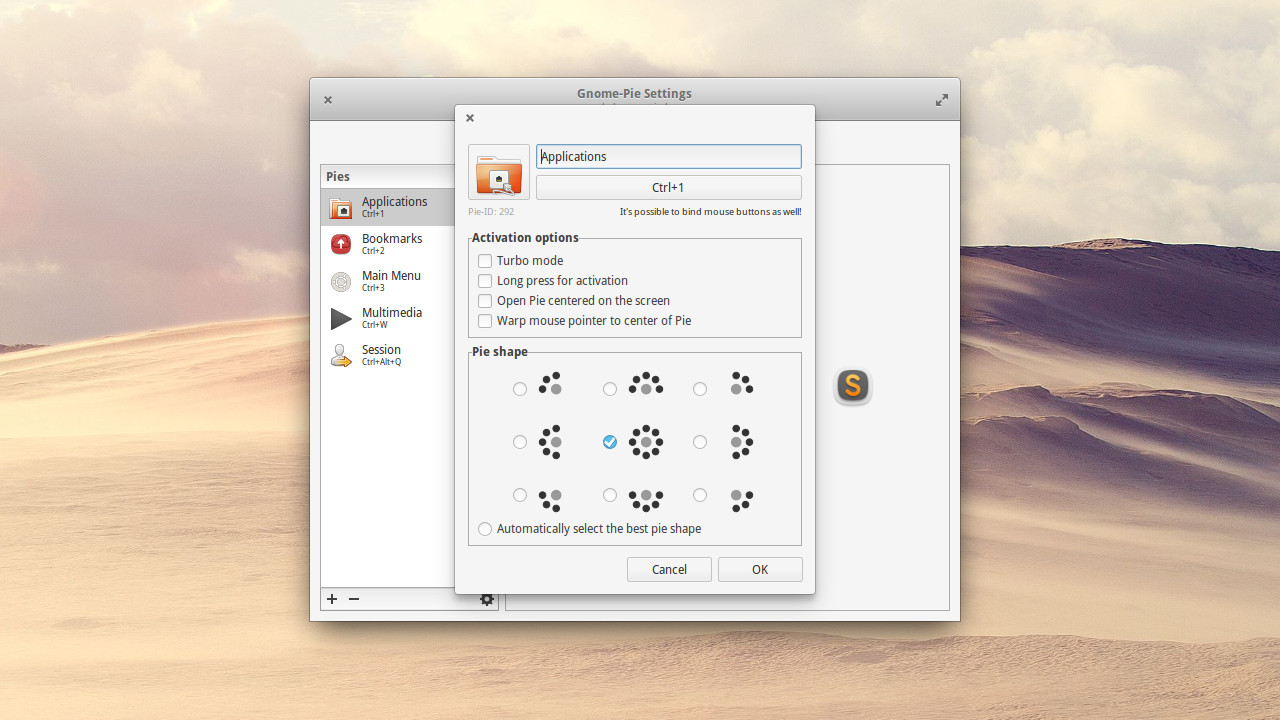
Here is a before-after-comparison of the old and the new layout. You will spot some differences!
Before After
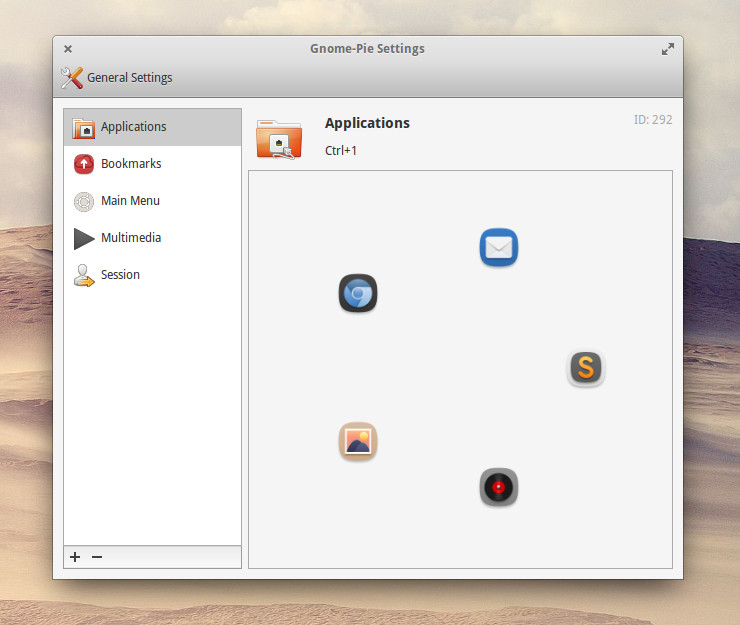

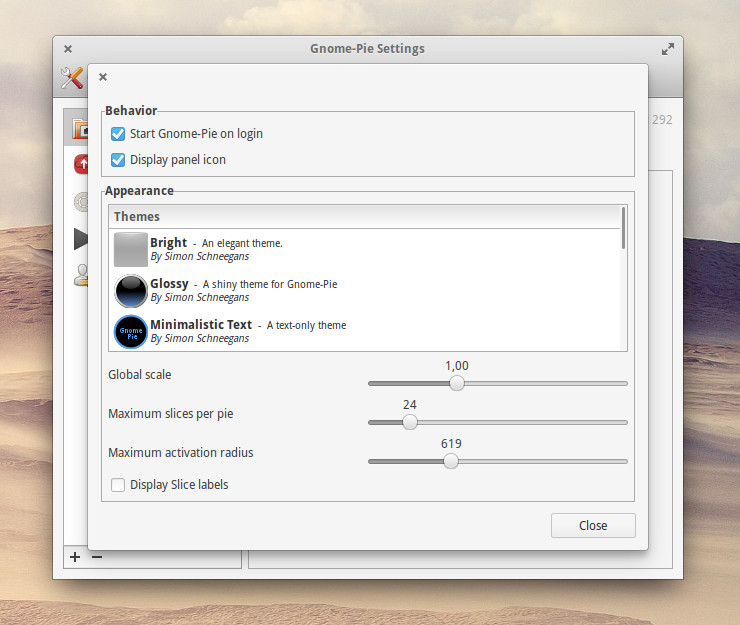
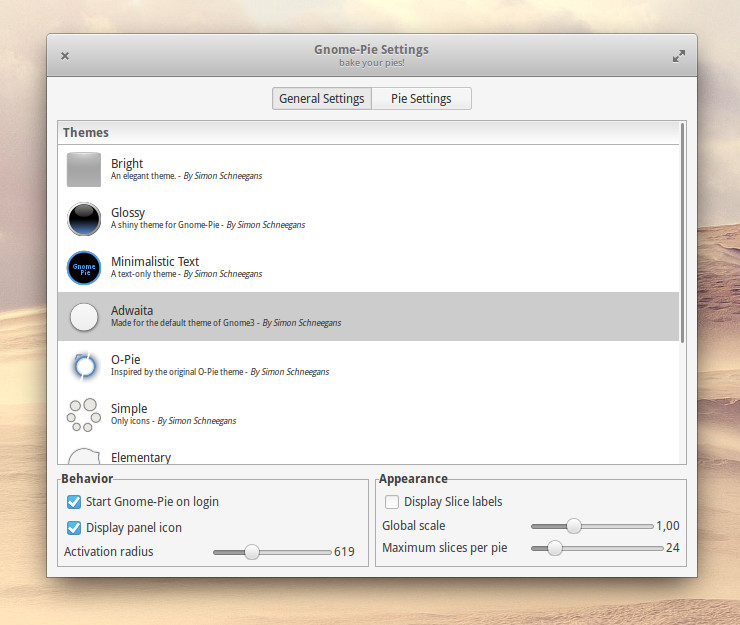
CSD and new Tab style
This release also features the implementation of Client Side Decorations with the Gtk.HeaderBar and the new Gtk.StackSwitcher. Both are optional and disabled by default because some Gtk-themes do not support them well. You have to start Gnome-Pie from command line to use these new features!
To use the new HeaderBar:
gnome-pie --stack-switcherTo use the new StackSwitcher:
gnome-pie --header-barBut keep in mind that they will look ugly for some systems, especially with Ubuntu’s Unity. Here are some screen shots of other themes using the fall-back layout without CSD or StackSwitchers.
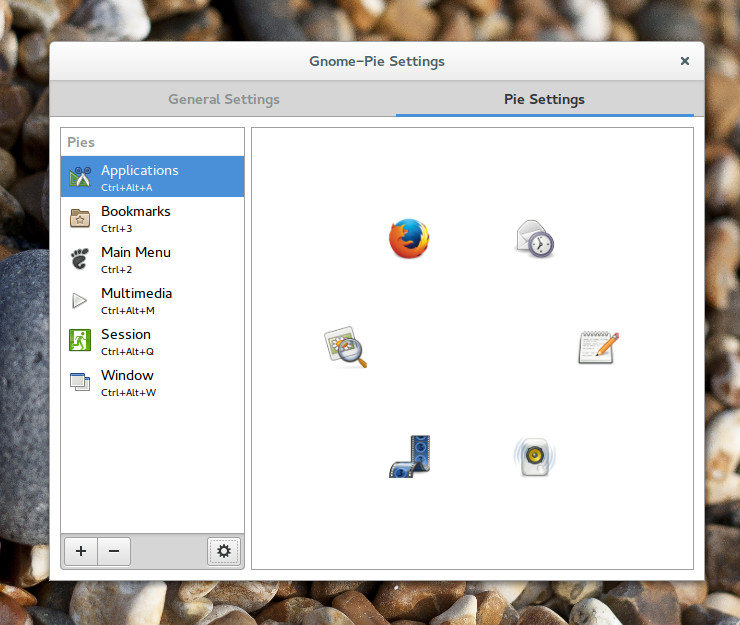
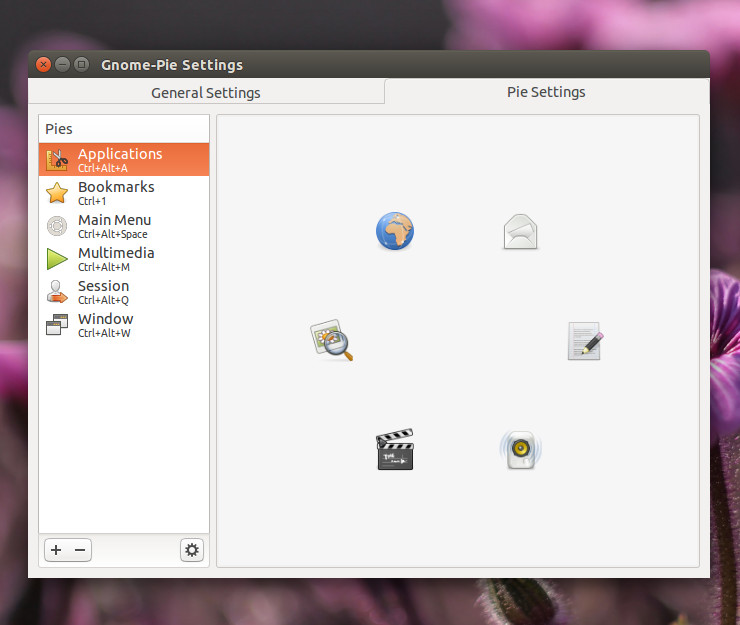
Complete changelog
- New Feature: A new Pie Group has been added which shows all windows of the current workspace only.
- New Feature: Optional usage of Gtk.HeaderBar (activate with
gnome-pie --header-bar). - New Feature: Optional usage of Gtk.StackSwitcher (activate with
gnome-pie --stack-switcher). - Update: The layout of the options menu has been made much clearer.
- Update: Translation updates: English and German — please feel free to contribute to the translation into your language!
- Update: Many obsolete vapi files have been removed from the source directory.
- Update: The Adwaita theme is now the default theme.
- Bugfix: Under Unity, the Window List Group brings windows to front on slice activation now (thank you, Gabriel Dubatti!).
- Bugfix: It’s now possible to bind pies to hotkey combinations with the Super key
- Bugfix: Uses now standard D-Bus names to shutdown and reboot the system (thank you, György Balló!).
- Bugfix: Update icon names to work with the default Adwaita icon theme (thank you, György Balló!).
Where do I get it?
Source code snapshots can be downloaded directly from github. I also updated my PPA for Ubuntu (Trusty, Utopic & Vivid). Feel free to download it from there!
sudo add-apt-repository ppa:simonschneegans/testing
sudo apt-get update
sudo apt-get install gnome-pieOr, if you are adventurous, compile it from source!